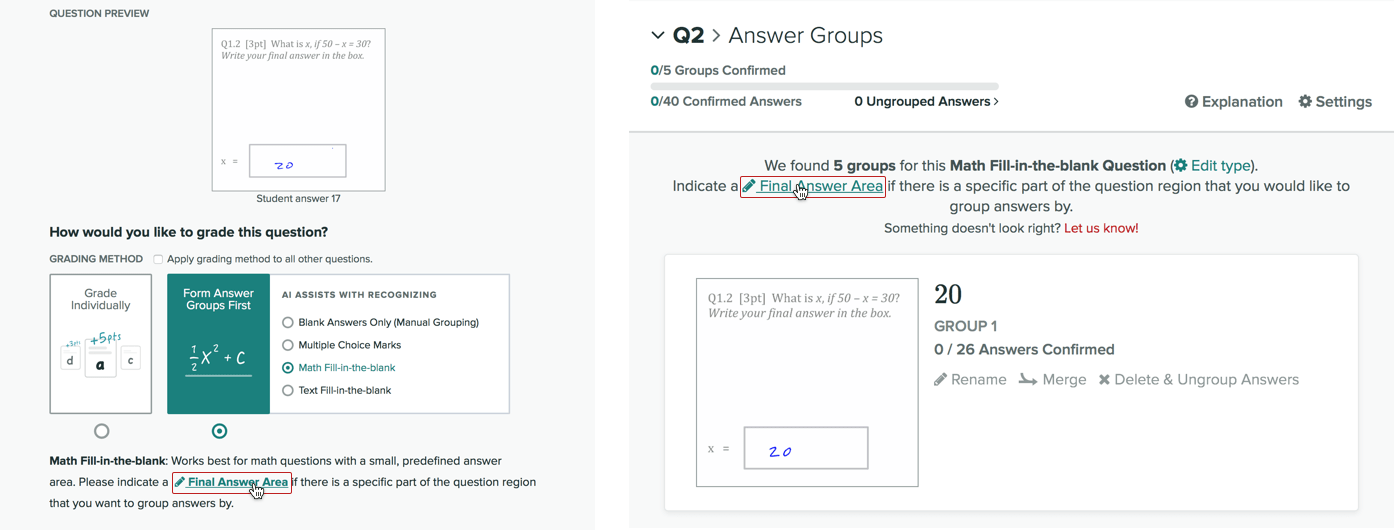Table of Contents
Formatting Guide for AI-Assisted Grading
AI-assisted Grading lets you grade fixed-template assignments even faster by grading groups of similar answers at once. You will review suggested groups - or form your own - using our grouping interface. Then, you will grade the resulting groups, using the same interface you would use to grade individual responses.
While we try to make your experience with AI-assisted Grading as smooth as possible, there are a few things that we recommend you do to help make your suggested answer groups the best they can be.
General Recommendations
Upload an entirely blank assignment template.
Please do not use a filled answer key as your template. The template is used as a negative to extract student ink from their submissions.
Make sure your template is identical to the one you distribute to students.
If you upload a version of the assignment that is different than what you distributed to your students, we will not be able to parse what your students wrote. If you find suggested answer groups that are completely unhelpful, it is likely that your template differs from the student submissions.
Leave some space between your questions, so that the region boxes on your outline don’t overlap.
If student handwriting from the previous question makes its way to the answer region for the following question, this may throw off groups.
Try to use just one answer area per question.
Increasing the number of answer areas (lines or boxes where students write their answers) can result in many permutations of answer groups. This makes reviewing these groups more difficult. It is usually better to separate complex questions out into subquestions on the outline instead.
Some additional tips for student-uploaded fixed-template assignments
If students are taking photos of handwritten work, converting them to a PDF, and uploading the PDF to Gradescope, tell your students to lay pages flat on a table and ideally use a scanning application. Students should also use good lighting (put the page against dark background, perhaps with flash on) and write in pen or using dark marks with a pencil. Note that the answer grouping features are not available for variable-length student-uploaded assignments.
Multiple Choice
We support multiple choice questions where students fill in bubbles or check squares. We do not currently support questions of circle-the-right-choice variety. There must be clear mark regions, and they must be clearly selected by the student (no half-filled bubbles). Pen marks are easier to parse than pencil marks, because they are usually darker.
After answer groups have been processed, Gradescope will show you the detected mark regions in blue. If the squares are not properly over the answer areas, you can click Edit Mark Regions to adjust them or to add and remove mark areas. Make sure that each mark area has a blue square over it.
If you are making an assignment in LaTeX we recommend following this code example.
Math Fill-In-the-Blank and Text Fill-In-the-Blank
Gradescope’s AI is able to read student handwriting of English-language text and of math notation (including fractions, integral signs, etc.). The main constraint is for the student answer to be on just one line, which is most easily enforced by providing a clear box or underscored area in the assignment template, as in the two examples below.
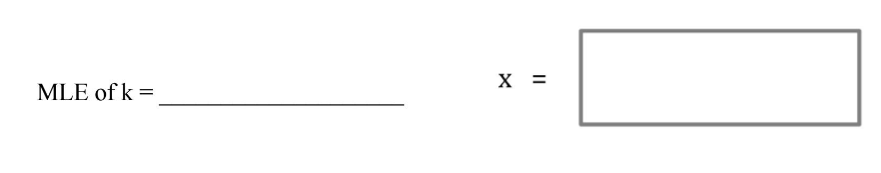
If you want to specify the exact part of your question that you want to group by, you can set a final answer area by clicking Final Answer Area when you are setting up answer groups or at the top of your answer groups. Note that currently, you can indicate multiple final answer areas for fill-in-the-blank text questions but only one final answer area for math questions.