Can I set up a single hybrid assignment to allow for both student and instructor uploaded submissions?
Updated
It is possible to set up an Exam/Quiz or Homework/Problem Set assignment to allow for some students to upload submissions themselves as well as instructors uploading on behalf of other students. The assignment upload option can be set to Instructor initially, allowing instructors to upload students’ papers in bulk. Then the instructor or TA can edit the setting to Student, allowing any remaining students to upload (or vice versa from Student upload to Instructor upload). You can change the upload option from Instructor to Student and vice versa under “Who will upload submissions?” while you create the assignment or on the Assignment Settings page after that.
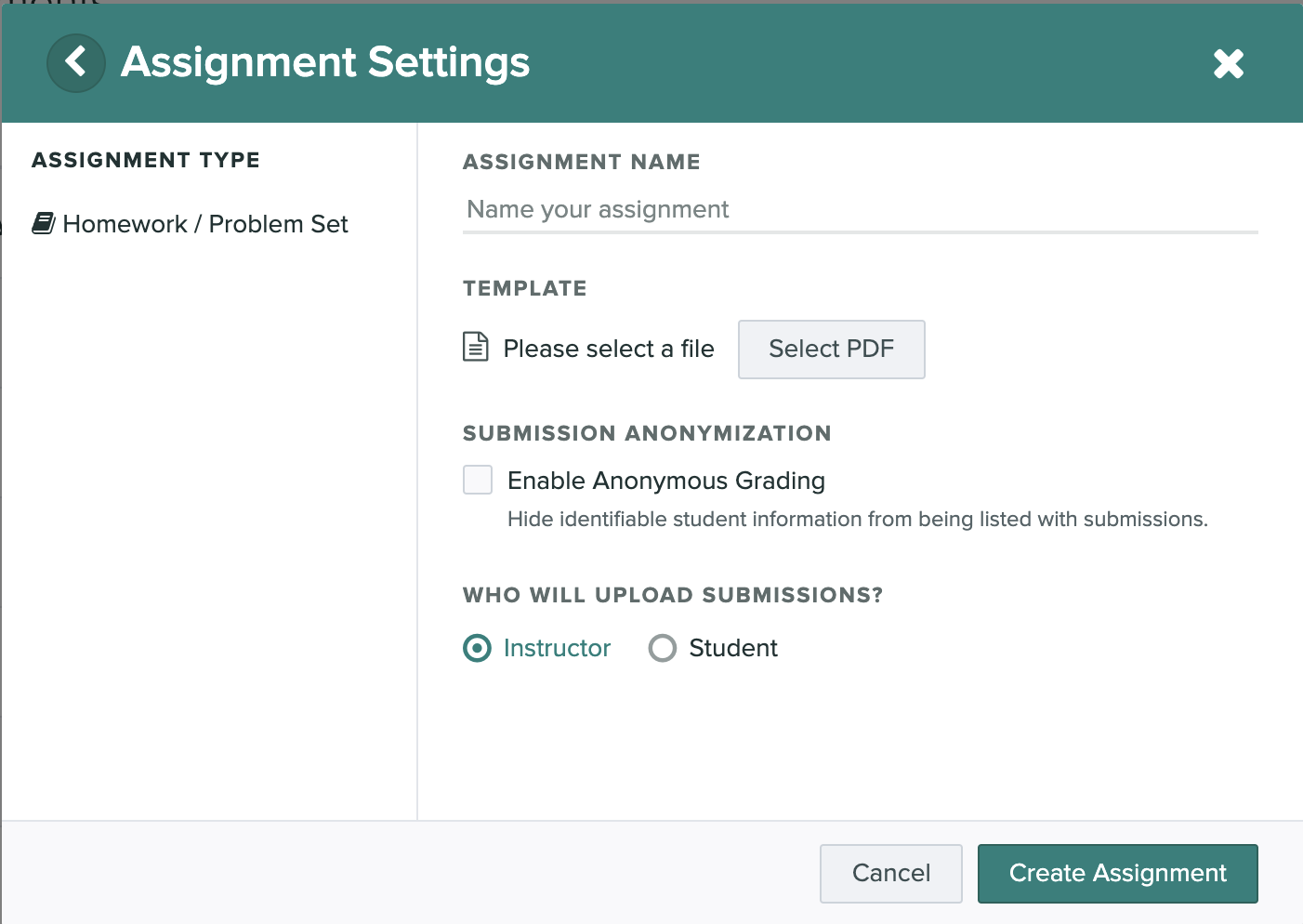
If you change the upload option setting from Student to Instructor and the assignment has already been released, students will lose visibility of the assignment and any submissions they’ve already made until grades are published. We recommend informing students of this to avoid potential confusion.
It is important to note that if the Upload setting is set to Student initially with the intention to change to an Instructor upload, the Submission Type must be set to Templated as opposed to Variable Length. This is because any image file uploads made by students (enabled by the Variable Length setting) would not be visible for grading when the Upload setting is changed to Instructor, as instructors do not have the ability to upload image files. If your students do not have access to write or type directly to the template, they can still upload a variable-length submission to a Templated assignment by ensuring their submission has an equal or greater number of pages than the template file.
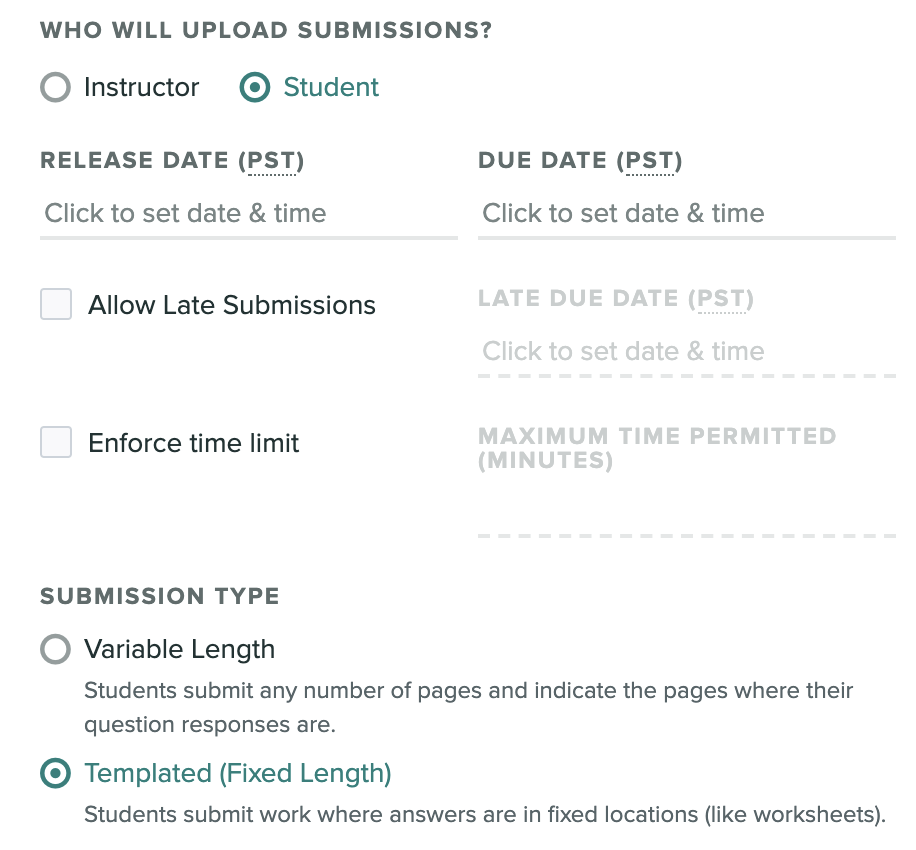
Finally, if you would like to use different assignment types for different students on Gradescope (i.e. some students submit to an online assignment whereas others submit to a Homework/Problem Set assignment), we recommend creating two separate Gradescope assignments.
If you need any further help, please email help@gradescope.com.
