Is there a way to set up a timed assignment on Gradescope?
Yes, for all student-submitted assignments (except Programming Assignments), you will have the option to enforce a time limit using the Maximum Time Permitted feature. This allows you to give students a set number of minutes to complete an assignment from the moment they open it and see the questions or the submission dialog box. When students open an assignment with a time limit, they’re told how long they have to complete it and the latest date and time they can begin work to have the full time allowed before the due date and late due date (if you set one). Then to start the timer and see the assignment questions and/or submission dialog box, students must confirm that they’d like to begin.
Students will also have a countdown timer on their screen as they complete the assignment. They can hide the timer if they don’t want to see it and reveal it again if they change their mind. Students can update their answers and resubmit files any number of times. The most recently submitted work at the end of the time limit will be saved for you to view and grade. Note that the timer will continue counting down if a student is offline. Also, note that assignment due dates currently override any set time limits.
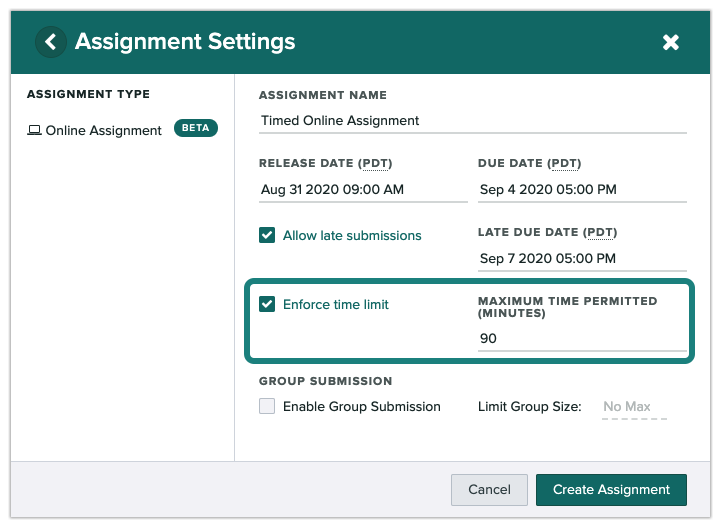
We also offer a time limit extension feature that allows you to give particular students more time to complete a timed assignment. Extensions can be given for a particular timed assignment or for all timed assignments in the course. Also, be sure to see How do time limit extensions affect due dates, late due dates, and time limits? for more information.
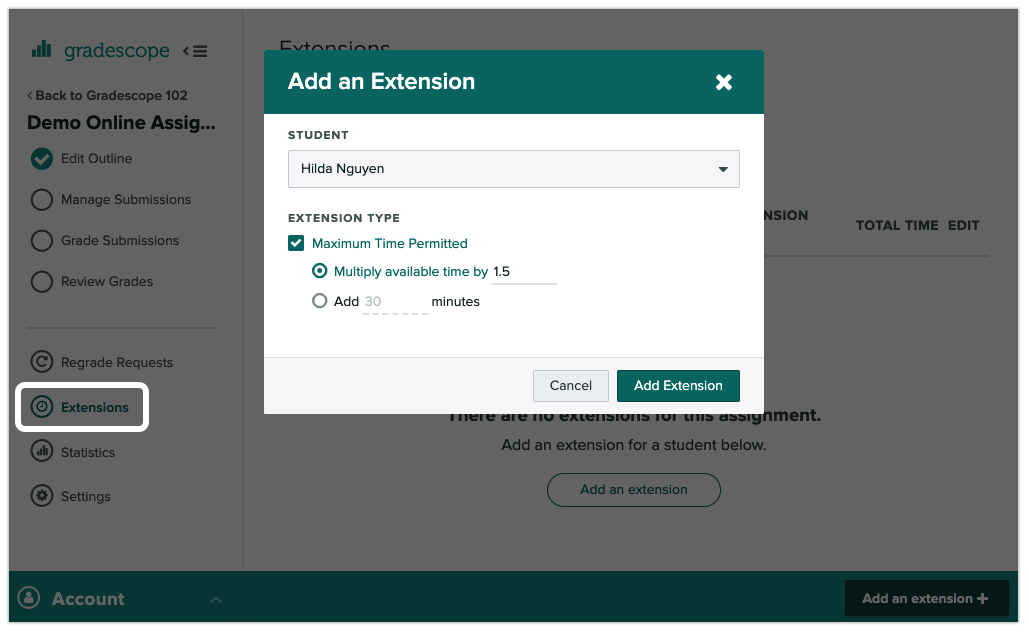
Because students only have a finite amount of time to submit work, timed assignments reduce the risk of students cheating or working together to get the answers. To further prevent collusion in an Online Assignment, you can also choose to hide the assignment’s questions and responses from students once the time limit expires from the Settings page for the assignment.
To see what your students will see check out the student guide on Understanding timed assignments.
